Product Review: Cricut Maker
- Stephanie Spangler
- Jan 28, 2020
- 4 min read

For Christmas I received a Cricut Maker! They are all the rage now for people who love to craft, and while I do enjoy making craft projects I wanted it mainly so that when I work on bulletin boards for our library's Summer Reading Program I can quickly cut out lettering and/or shapes. This is something that I've done by hand for the last several years and while I've gotten pretty good at it, it does take FOR-EV-ER - especially the more intricate the design.
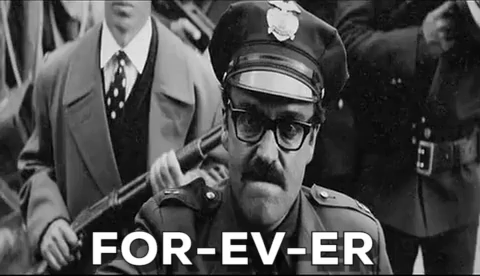
While I'm still getting used to playing with the machine and figuring out all its capabilities here is my initial product review. Note, that this may be subject to change the more I use it and explore the possibilities with what I can make.
PROS:
The maker comes with two blades, (a fine-point cutting blade and a rotary blade), as well as a black marker, two mats (a 12"x12" regular grip mat and a 12"x12" light weight grip mat) and a starter project kit to test it out.
You don't have to use Cricut brand materials exclusively with the machine. I purchased a longer, off-brand cutting mat and it worked just fine. I've also used my own paper materials without issue. The maker is also capable of cutting fabric, including thicker stuff like leather, and balsa wood! I haven't tried that yet but I'm glad to have the option.

You can find a plethora of shapes, images, etc. to use in the Cricut design space - some of which are free - but you can also create your own by uploading .jpg files (as well as .gif, .png, .bmp, .svb and .dxf files) at no cost. This is pretty major for me because I often want to cut out things that are a little more obscure or more customized to what I need.
If you have multiple images on one cutting mat the design space will automatically lay them out to utilize the paper in the most efficient way. That's great because I always try to angle things so that I can squeeze in the most on a piece of paper that I'm cutting out by hand. The only exception is if there isn't enough room on the selected sized mat, meaning you will have to use multiple mats to cut the design.
CONS:
Although the Maker does come with a few items to start with, it doesn't include any of the tools needed to pry your design off of the sticky mat. These, I find, are really necessary. Even though a basic kit of scissors, spatula, scraper, tweezers and weeding tool (basically what looks like a dentist pick) isn't that expensive, for what it costs to purchase the machine... I would have liked for those basic tools to have been included. (But then again, I am willing to admit that I am cheap!)
The machine isn't hard to use, but... it isn't the most intuitive either. And there weren't the greatest instructions included in the sample project kit they included. For example, I got a kit that had me make a simple card. However, there were multiple pieces of paper and a fabric square in the kit. When the design space tells you to load the mat into the maker there is no instruction as to which of the pieces of included paper/fabric to use and whether or not you will be making something with multiple layers. By process of elimination I picked the right sized paper for the design, but because I didn't know how to properly line it up on the mat yet I did it incorrectly and the blade cut into my sticky mat. It's going to take some research and a bit of trial and error to really get comfortable with it.
Again, this is a cost issue. I noticed that a lot of images, projects and fonts on the Cricut design site are not free. The minimum cost for a single image is $0.99, or you can sign up for a subscription to have "free" access to said images, etc. And OK, a dollar an image isn't that much but still... I feel as though I'm being nickel-and-dimed to death for everything. I can understand charging for projects (start to finish templates for multiple cut/draw designs) but for single images, I was hoping for a more extensive collection that wouldn't cost anything. But I guess that's why it's nice that I can upload my own images to use instead for free.
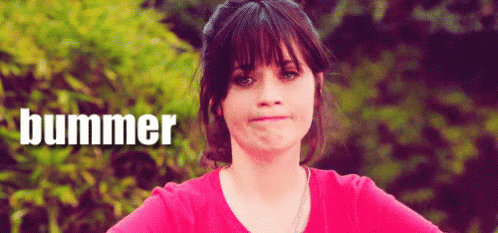
This is an issue which may have a solution I just haven't discovered yet. I tried going through a list of the free images Cricut has and copied several onto the same canvas, thinking this would be the easiest way to save them for later use. However if I want to use that image on a different, separate canvas, I don't know if there is a way to do that. Saving an image on a canvas isn't like saving the image in a folder where you can access it later so perhaps this isn't possible (which would be a real bummer).
Sizing a project can be an issue. While you can get longer mats than the standard 12"x12", you can never get any wider than 12". So that can be rather limiting if you want to work on a larger scale, but such is the nature of having a machine that is small enough to fit on your table top. The longest mat I've seen sold is 12"x24".
That's my list for now. Overall, I am pretty happy with my machine and will see if any of the kinks I mentioned above can be worked out with more experimentation. I'd also love to see how I can incorporate using it in my fine artwork in the future. If you have a Cricut Maker and have any tips, tricks, warnings or other problems you've found with your machine leave me a message in the comments below!




Comments